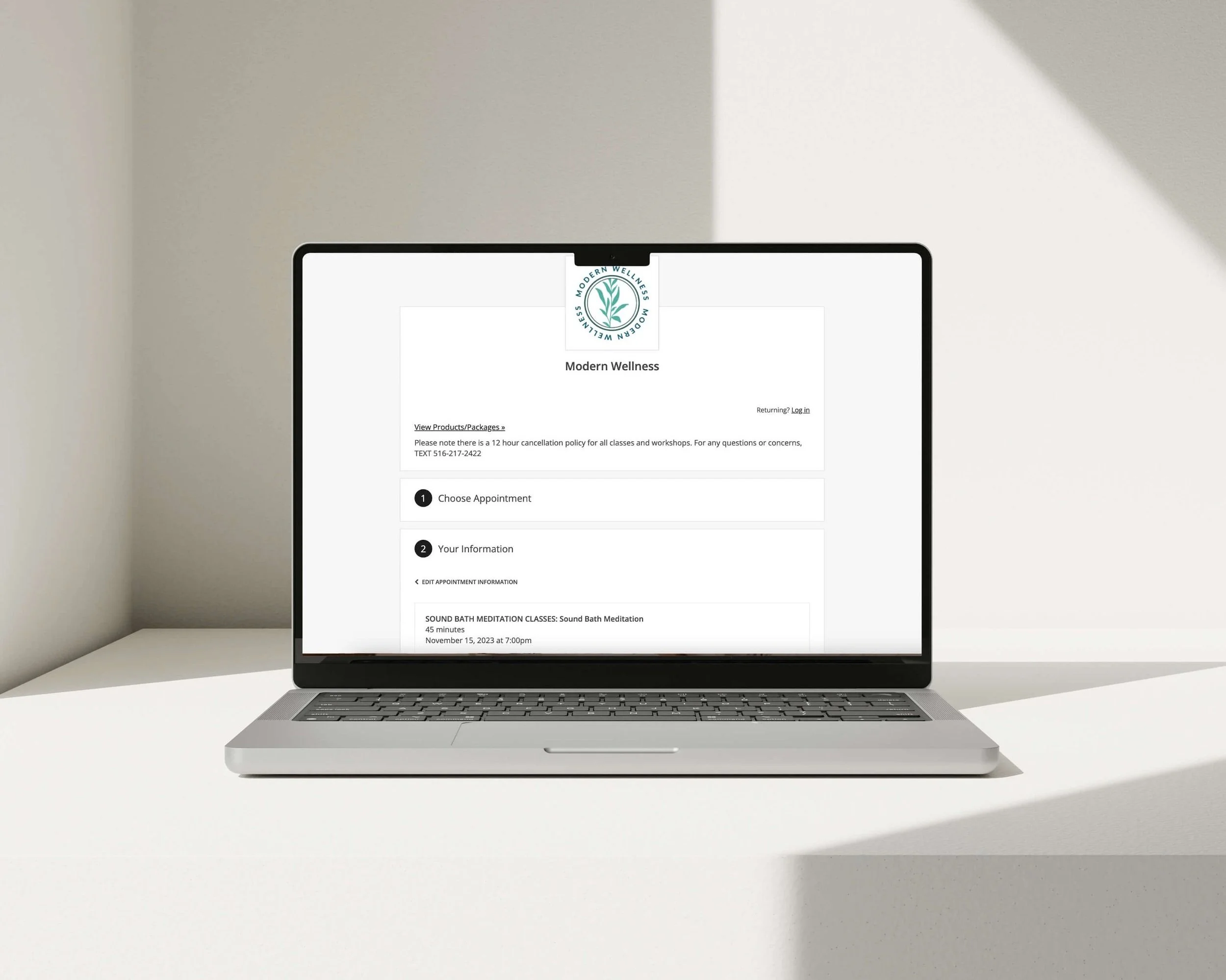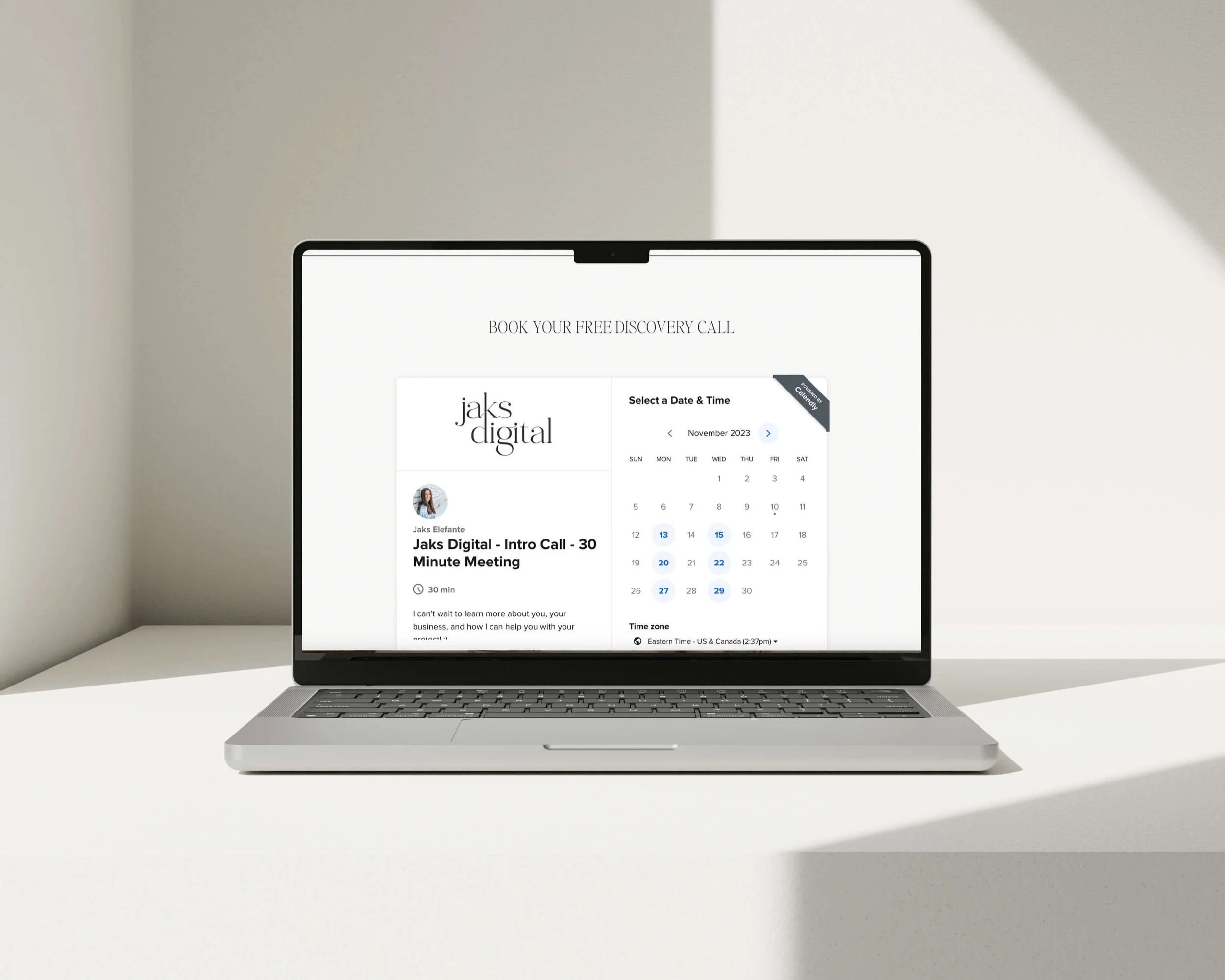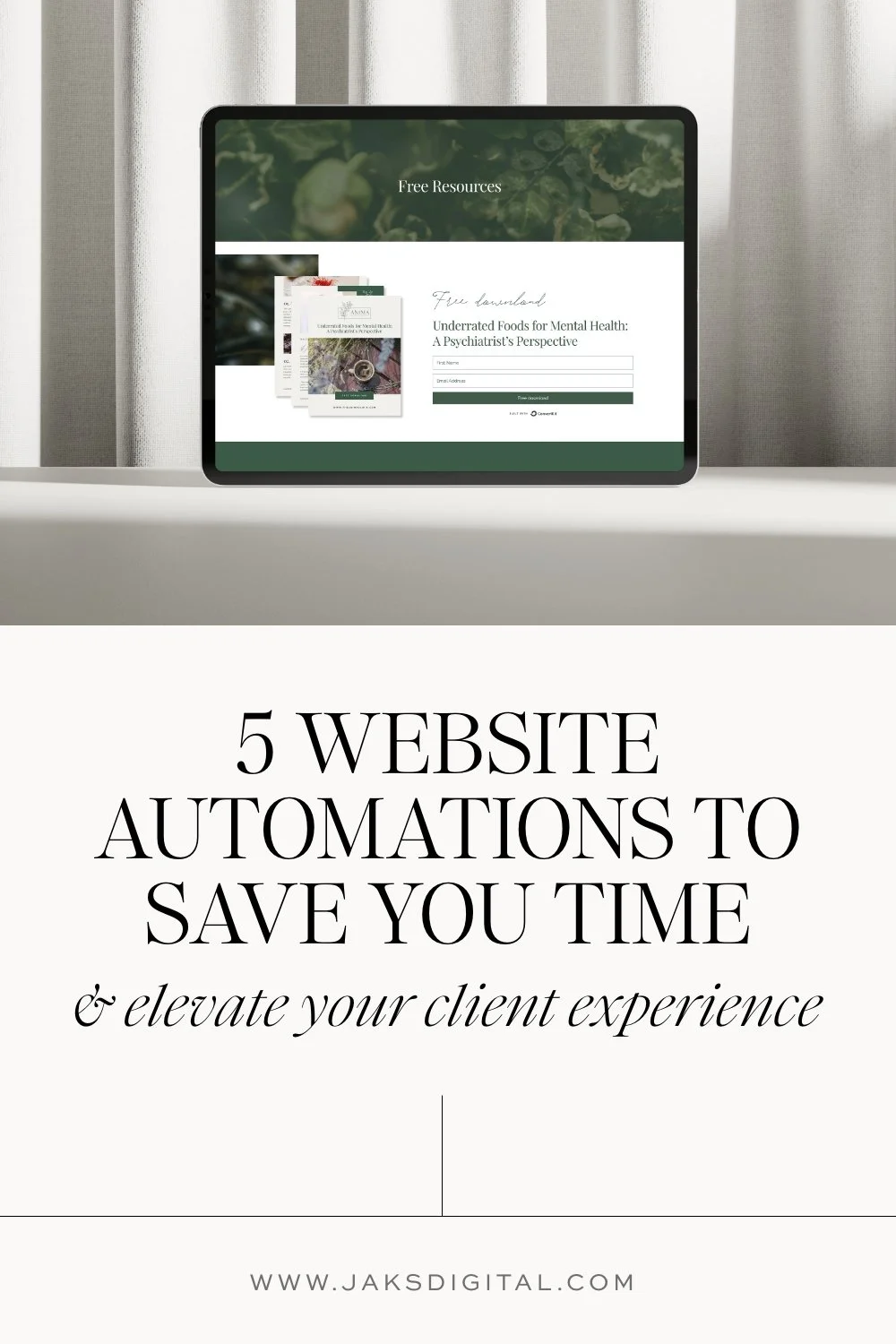5 Website Automations to Save You Time and Elevate Your Client Experience
The online world never sleeps, but that doesn't mean you shouldn't. Balancing client work, marketing efforts, and administrative tasks can be so overwhelming for business owners on top of your personal life. Thankfully, automation offers a powerful solution. By automating certain aspects of your website, you can not only save valuable time but also enhance the experience your clients have with your brand. Here’s a look at five website automations that can transform your efficiency and customer satisfaction.
Disclaimer: This post contains affiliate links. If you sign up based on my recommendation I’ll get a credit. Purchasing via an affiliate link doesn’t cost you any extra, but may give you a discount on the service.
01. Automated Booking and Scheduling
Effortless Appointment Setting: Integrate an automated booking system on your website to allow clients to schedule appointments directly. This cuts down the back-and-forth emails and calls about who’s available when, streamlining your scheduling process. If you charge for consult calls or classes, this is an easy way to automate the payment process before booking
Clients appreciate the convenience and immediacy of booking their appointments online, any time of day. Plus, automated reminders can be sent to reduce no-shows, ensuring a smoother experience for both you and your clients.
Our Favorite Scheduling Tools:
Integrates and managed directly through Squarespace
My personal favorite and what we use to automate inquiry call bookings and Squarespace Speed Session bookings and payments.
02. Automatic Responses for Inquiries
Never Miss a Beat: First impressions matter. Setting up automated email responses for inquiries or contact form submissions ensures that clients receive immediate confirmation that their message has been received. While personalized follow-ups are crucial, an instant reply lets clients know you got their message and sets the expectation for further communication.
This immediate acknowledgment can be the difference between a client feeling overlooked or valued. It's a simple touch that builds trust, and can significantly enhance the perceived professionalism of your service.
We use Dubsado to build workflows and canned emails that will do this whole process hands free! My lead capture form also automatically sets up a new project for me in my CMS dubsado which saves so much time as I handle the onboarding process.
Our personal Inquiry workflow looks like this:
Prospective client fills out inquiry form on our website ->
On the backend, Dubsado automatically adds this info as a new contact and creates a new project and files it under a lead in the discovery phase ->
Prospective client is redirected to a new page to automatically book a discovery call, Calendly is embedded on this page so they can book their call directly on my Calendar in their timezone and depending on our availability ->
An automated email reply is sent through a workflow in Dubsado to let them know we’ve received their inquiry and are looking forward to their discovery call
03. Lead Capture and Email Integration
An automated lead capture system seamlessly adds new leads to your email marketing list as soon as they provide their email address through your website. This kick-starts the process of email lead generation.
Your email list is a really valuable marketing tool. When subscribers choose to receive your marketing communications, they become 'warm' leads. This indicates they're already considering your services, setting the stage for a potential purchase. By linking this system with your website’s newsletter sign-up, pop-up alerts, or free resource downloads, you're making sure you capture every interested prospect.
With an automated welcome email sequence, you can immediately and automatically engage with these new leads. This first touchpoint is vital; it introduces them to your brand, delivers useful content, and sometimes includes enticing offers. Regular, automated communication like this ensures your brand remains in the forefront of their minds, continually nurturing these budding customer relationships.
Our Favorite Email Marketing Tools:
Our lead capture workflow looks like this:
Lead Magnet Opt In: Our Free Download, Website Audit Guide gives an incentive for prospective clients to opt into our email list. This is done with a Flodesk form that’s embedded on our website.
Emails Are Automatically Added Into Flodesk into a Segment: This adds new subscribers to a ‘bucket’ that allows me to keep track of the fact that this is what they opted into.
Automatic Email Sent Upon Opt-In: This email has a link to their free download
An Automated Welcome Sequence Begins: This triggers the workflow that automatically sends new subscribers 6 emails over the course of the next couple of weeks so we can nurture these new leads that come in.
If you are interested in the Website Audit Guide or want to see how this works you can opt in here!
04. Content Delivery Automation
Consistent Engagement: When creating content for your business, batch work and create a lot of content at once when you feel inspired. Then automate your blog posts, social media posts, or newsletters to publish or send out at set intervals. This keeps your content strategy consistent and your audience engaged without manual intervention each time. Regular, automated content delivery ensures your clients receive valuable insights and updates, keeping them informed and connected to your brand.
Like I mentioned above, link your opt-in form to your email list so that as soon as someone enters their email, they get the freebie delivered straight to their inbox and are automatically put into your welcome or nurture sequence.
You can schedule blog posts in advanced directly through Squarespace and we schedule Instagram posts in advanced directly in the app.
05. Instant Chatbots for Quick Queries
Always-On Assistance: Adding a chatbot on your site can provide instant responses to common client queries. This ensures that your clients get quick answers, even when you’re not available.
While it’s not a replacement for human interaction, a well-programmed chatbot can offer a personalized touch, guiding clients to your FAQs while you’re away from the cat or helping them find the right service.
We personally do not use a chat bot on our site, however we have helped many clients integrate chat bots into their website’s for free with Facebook Messenger or I personally love the look and ease of Birdseed.
Implementing automations on your website can significantly reduce your daily workload, allowing you to focus more on delivering quality services.
Implementing these automations enhance the client experience, making interactions with your website smooth, professional, and satisfying. Embrace these technological solutions and watch as they bring efficiency to your operations and joy to your client interactions.
If you’re unsure about how to start automating your website, or need some expert advice on making your website work smarter for you, feel free to reach out. Let’s harness the power of automation together!