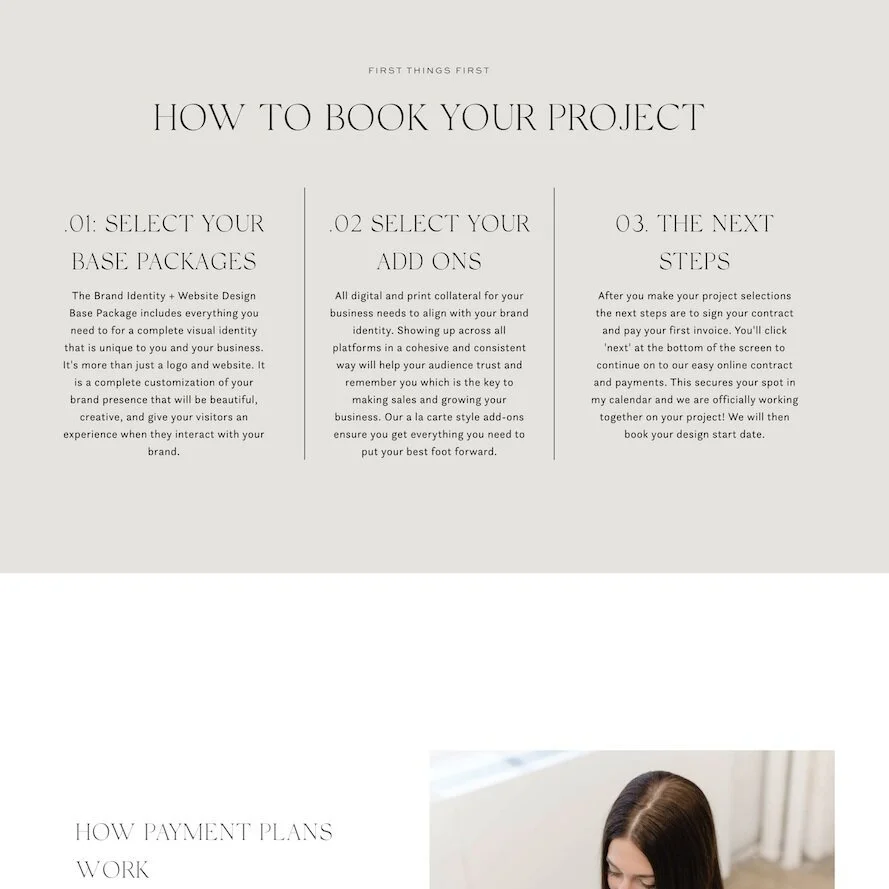5 WAYS I USE DUBSADO AS A BRAND & WEBSITE DESIGNER
Please note some of these tools contain affiliate links where I may receive a small commission when you purchase through them at no extra cost to you!
As a brand and website designer running my own business, there's a lot I need to balance to stay on top of things. I wear a lot of hats — there are all the management tasks, marketing, client work, and the list goes on. When I started my business, I knew I would need an amazing content management system (CMS) and I thankfully caught wind of Dubsado early on.
Dubsado is a client management system I use in my business to streamline my processes and save me time. Dubsado is like have an in-house employee to help me out at the drop of a hat! I have used Dubsado to literally transform my client process as well as create systems that make things easier for me. It streamlines so many things I need in my process all in one place and has the potential of automating tasks in the process. If you run a business, then listen up, because Dubsado can become your new BFF! In this blog post, I'm going to share some of my favorite features I use in my process as a brand and website designer however the capabilities of how you can use Dubsado for your business are truly endless!
Disclaimer: This post contains affiliate links. If you sign up based on my recommendation I’ll get a credit. Purchasing via an affiliate link doesn’t cost you any extra, but may give you a discount on the service.
OUTLINE OF MY CLIENT ONBOARDING PROCESS
Quick overview of my process from Inquiry to project kickoff.
I receive an inquiry of a potential client through the contact form on my Squarespace website
The potential client automatically receives an email to book a free consultation call with me
If we are a good fit to work together, I use Dubsado to create a proposal, contract, and invoice
Once these documents are complete, they’re officially booked and receive an email with a welcome packet and their Client Portal Login Info so they can review these documents at any time
In their client portal they will also find a Brand Style Questionnaire which is the first step to kicking off the project!
I will go through features of Dubsado and how they apply to my process.
1. CANNED EMAILS
A canned email is simply a pre written email. As you will find in your business, you are probably sending the same emails again and again to different clients and the only thing that’s different is the person’s name. Canned emails save me time every month and makes it super easy to build a workflow that seamlessly puts your client through the exact process you want someone to take before, during, and after working with you. After someone submits their info into my contact form, a canned email automatically gets sent to them so they can book their discovery call directly on my calendar.
Dubsado also has a smartfields feature that pulls client’s info from the form, and then automatically gets added to my address book so that I do not have to do this manually. For example the person’s name in the below screenshot, making things more personal. This is so important to me because when someone is interested in my services, I want them to know I care, while at the same I need to create systems that save myself time.
2. WORKFLOWS
Automating repetitive tasks that are part of my process with every client I work with is a huge time saver. This means that onboarding, offboarding, and even some stages of branding and website design projects are automated. If I'm being real, workflows probably save me hours of time every month. Sending contracts, invoices, and questionnaires can all be automatic! You can even put your packages into the software in advance so that your workflows can automatically build accurate invoices for every service you offer.
This means that when you’re on vacation, watching Netflix, or even sleeping, you can book new projects and get paid for the ones are currently in progress.
3. FORMS
The forms section of Dubsado includes contracts, sub-agreements, proposals, and questionnaires. It means that I can pre-write and import all my contracts so that they're ready to go for every project I work on. My go-to for legal templates for my business is The Contract Shop. They make it super easy to protect your business with their contract templates.
LEAD CAPTURE
You can apply workflows to forms so that as soon as someone inquires to work with you, it prequalifies and gathers all the information you need to know about a potential project. When someone inquires about my services by the contact form on my website, their submitted info is automatically added to Dubsado as a lead. Without doing ANYTHING - their name, business information, email address, are instantly stored. The form on my website is a Squarespace form, and I use Zapier to ‘Zap’ the form fields into certain components in Dubsado. You can also directly embed a Dubsado form to your website to avoid the extra step.
PROPOSALS, CONTRACTS, AND INVOICES
After a free consultation call, if the potential client and I are a good fit to work together, I send over a Proposal, Contract, and Invoice. This feature in Dubsado sends one link for all of these docs and can be completed all at once.
Dubsado allows you to create online proposal in the platform that allows clients to select the specific package(s) they’re interested in purchasing, then they’ll click next to sign the contact, and next again to make they’re first invoice payment. Just like that my client is officially booked! Literally easy as 1, 2, 3. This is an amazing feature because it’s easy for you to personalize proposals to clients using the smart fields, automate the process, and it’s all in ONE place. Separate links for these three docs aren’t necessary.
I love creating the easiest possible experience for my clients. Meanwhile on my end, it can be completely branded and personalized to fit my business. With the help from Search & Grow you can create online proposals and forms completely customized and branded with a little bit of custom code.
Example of a custom proposal I’ve created below:
QUESTIONNAIRES
Another aspect I use in my process is the Questionnaires. My design process starts with a brand strategy/style questionnaire so I can really understand my client’s vision and what style they are looking for in their brand experience. The questionnaires are easy to use, and allow clients to fill in custom responses, and easily submit this info to me.
4. CLIENT PORTAL
One of the most awesome parts of using Dubsado is that my clients have a secure, password-protected place to access all the information we have together for their project. This avoids things getting lost in long email threads and just an amazing feature for the client experience.
In the client portal, my clients see a personalized banner telling them where they are, and then they can choose whichever of the following things they want to look at...
Contracts
Invoices
Forms
To do lists (great for assigning tasks to the client or letting them know when I will be completing certain aspects of their project)
Emails
Profile (so they can update their contact info and other details)
I can also embed the client portal on my website so that clients don't have to go searching for a long and obscure URL to access all this information. All you have to do is type in jaksdigital.com, scroll to the footer, and click on "Client Portal"! Easy peasy!
5. INTEGRATIONS
As I mentioned, I can integrate Dubsado with my Squarespace website so that my forms and client portal are easy to access and use. But that's not where Dubsado integrations end! I can automate even more parts of my business by integrating Dubsado with Zapier!
One example of this is when someone fills out one of the forms on my website they can be automatically added to my email marketing platform Flodesk. Dubsado also integrates with QuickBooks and Xero to make bookkeeping easier.
You can also add video scheduling to their beta scheduler program so that when someone books a discovery call or a current client books a call within their project, Dubsado automatically generates a Zoom link for our meeting.
Other integrations in Dubsado:
Calendar Integration
Zapier Integration
Scheduler
Package Input
Invoice Management
Payment Integrations
Payment Schedules
And so much more!
Dubsado has truly been a gamechanger in how I manage my business and literally keeps my business running on autopilot every day. I can’t stress enough how Dubsado creates a great experience for my clients and also makes my life 10x easier. Tools like this aren't free, but Dubsado is well worth it! By clicking on the button below, you can experiment with a free trial of three clients and once you sign up you can get 20% off your first month or year! I promise you won't regret it.